Virtual Scattering Application
4 posters
Page 4 of 4
Page 4 of 4 •  1, 2, 3, 4
1, 2, 3, 4
 Re: Virtual Scattering Application
Re: Virtual Scattering Application
.

Proof of life.
Let me clarify, that is, reviewing and cleaning up what I’ve done. Currently reviewing each scene graph, making sure the animations work, making sure that all guns just poke their barrels through the range wall at r=100, etc. Here, the spirals within a given Spiral ring gun are now random, but all the guns are the same; incremental progress sometimes, plenty to do.
.

Proof of life.
Let me clarify, that is, reviewing and cleaning up what I’ve done. Currently reviewing each scene graph, making sure the animations work, making sure that all guns just poke their barrels through the range wall at r=100, etc. Here, the spirals within a given Spiral ring gun are now random, but all the guns are the same; incremental progress sometimes, plenty to do.
.
LongtimeAirman- Admin
- Posts : 2023
Join date : 2014-08-10
 Re: Virtual Scattering Application
Re: Virtual Scattering Application
.

When you changed to Hoso, you indicated that Simple gun was the only gun properly sized. I thought my job was to come up with some acceptable guns. I suppose the only way to correct that situation would be to scale all guns to the Simple gun size. Here are some results. Please feel free to indicate otherwise.
Type (scale.x, scale.y, scale.z) left to right, top to bottom.
Simple, the standard scale ( 1, 1, 1 ); SpiralRing (0.85, 0.85, 0.85 ); Ring ( 0.7, 0.7, 0.7 );
HelixRing ( 0.3, 0.3, 0.3 ); Revolving ( 0.333, 0.333, 0.333 ); Cube ( 0.3, 0.3, 0.3 );
Some additional corrections. On the basis of scale, I'll just toss Simple Array - it's too big.
.

When you changed to Hoso, you indicated that Simple gun was the only gun properly sized. I thought my job was to come up with some acceptable guns. I suppose the only way to correct that situation would be to scale all guns to the Simple gun size. Here are some results. Please feel free to indicate otherwise.
Type (scale.x, scale.y, scale.z) left to right, top to bottom.
Simple, the standard scale ( 1, 1, 1 ); SpiralRing (0.85, 0.85, 0.85 ); Ring ( 0.7, 0.7, 0.7 );
HelixRing ( 0.3, 0.3, 0.3 ); Revolving ( 0.333, 0.333, 0.333 ); Cube ( 0.3, 0.3, 0.3 );
Some additional corrections. On the basis of scale, I'll just toss Simple Array - it's too big.
.
LongtimeAirman- Admin
- Posts : 2023
Join date : 2014-08-10
 Re: Virtual Scattering Application
Re: Virtual Scattering Application
.

Above at left, not shown in the last group due to its extra length, is the Spiral gun, scale (1,1,1). Given the current hoso configuration, as with Simple gun and all the others, adjacent Spiral guns are overlapping a bit at ‘r=the target zone boundary’, I don’t see that as any problem whatsoever.
On the top right, also at scale one, is a recent addition - a barrel topped with two equilateral triangle wings separated by 60 degrees, a tetrahedral dihedral. One can join two such tet-dihedrals together to form a closed tetrahedron. Each side – both inside and outside faces – are of different materials. The more open 2 sided dihedral – as opposed to a closed tetrahedron - shows more interesting motion with minimal obscuration of target scattering. I started by duplicating Simple gun, then swapping out the sphere, bands and endcap with the two tetrahedron faces, - making it simpler than Simple gun. The alternate rotation and pulse color animations work well, including different starting angles and color phase differentials.

The idea came from recalling Alexander Graham Bell’s https://en.wikipedia.org/wiki/Tetrahedral_kite tetrahedral kite. In which case I’m obliged to join a minimum of four such dihedrals to see how it looks. I might have tried it by now but for once the paperwork came first. If it’s OK with you I’d like to keep the dihedral version shown. Oh, and work a kite array version separately.
.

Above at left, not shown in the last group due to its extra length, is the Spiral gun, scale (1,1,1). Given the current hoso configuration, as with Simple gun and all the others, adjacent Spiral guns are overlapping a bit at ‘r=the target zone boundary’, I don’t see that as any problem whatsoever.
On the top right, also at scale one, is a recent addition - a barrel topped with two equilateral triangle wings separated by 60 degrees, a tetrahedral dihedral. One can join two such tet-dihedrals together to form a closed tetrahedron. Each side – both inside and outside faces – are of different materials. The more open 2 sided dihedral – as opposed to a closed tetrahedron - shows more interesting motion with minimal obscuration of target scattering. I started by duplicating Simple gun, then swapping out the sphere, bands and endcap with the two tetrahedron faces, - making it simpler than Simple gun. The alternate rotation and pulse color animations work well, including different starting angles and color phase differentials.

The idea came from recalling Alexander Graham Bell’s https://en.wikipedia.org/wiki/Tetrahedral_kite tetrahedral kite. In which case I’m obliged to join a minimum of four such dihedrals to see how it looks. I might have tried it by now but for once the paperwork came first. If it’s OK with you I’d like to keep the dihedral version shown. Oh, and work a kite array version separately.
.
LongtimeAirman- Admin
- Posts : 2023
Join date : 2014-08-10
 Re: Virtual Scattering Application
Re: Virtual Scattering Application
I think you should get rid of the barrel and just have them shoot out of the point of the pyramid.
 Re: Virtual Scattering Application
Re: Virtual Scattering Application
.

The 4th spin level target b-photon Trefoil knot (?).
I noticed a problem after my last post. The emissions weren’t coming directly from the top of the three sided pyramid - they were a little off, about half a barrel radius off. Specifying the muzzle position didn’t work. It seemed to be a bounding box problem. I went and created the first dihedral’s (triangles 1 and 2) anti-dihedral (triangles 3 and 4). Together they create a closed tetrahedron but together they didn’t correct the problem. I did eventually find and eliminate 3 grp position x y and z settings at line 638 which did fix the emission problem.
Then I noticed the b-photon appears to be a https://en.wikipedia.org/wiki/Trefoil_knot Trefoil knot. Am I imagining things?
.

The 4th spin level target b-photon Trefoil knot (?).
I noticed a problem after my last post. The emissions weren’t coming directly from the top of the three sided pyramid - they were a little off, about half a barrel radius off. Specifying the muzzle position didn’t work. It seemed to be a bounding box problem. I went and created the first dihedral’s (triangles 1 and 2) anti-dihedral (triangles 3 and 4). Together they create a closed tetrahedron but together they didn’t correct the problem. I did eventually find and eliminate 3 grp position x y and z settings at line 638 which did fix the emission problem.
Then I noticed the b-photon appears to be a https://en.wikipedia.org/wiki/Trefoil_knot Trefoil knot. Am I imagining things?
.
LongtimeAirman- Admin
- Posts : 2023
Join date : 2014-08-10
 Re: Virtual Scattering Application
Re: Virtual Scattering Application
I have noticed that path, and don't believe I have seen it in any of my other spin apps. I am a bit worried that something is wrong, but most of it looks good.
An AXY spin will look like a trefoil knot. The actual path is not perfect, so it kind of rotates the shape around, over and over. It actually generates a torus, but not by its motion. well, it is by its motion, but it is not a torus type of motion.
However, that path just doesn't look right, but I haven't spent much time looking into it. When I did, I couldn't see anything obvious (and the details are all in matrix math, so hard to see).
An AXY spin will look like a trefoil knot. The actual path is not perfect, so it kind of rotates the shape around, over and over. It actually generates a torus, but not by its motion. well, it is by its motion, but it is not a torus type of motion.
However, that path just doesn't look right, but I haven't spent much time looking into it. When I did, I couldn't see anything obvious (and the details are all in matrix math, so hard to see).
 Re: Virtual Scattering Application
Re: Virtual Scattering Application
.
I thought the path was unusual. It would be amazing if knot theory is related to stacked spins.

And of course I'm sure it's no surprise to you that I had to see what the sixteen dihedral array looks like. A Sierpinski triangle https://en.wikipedia.org/wiki/Sierpiński_triangle comes close.
Can we keep it? Please?
.
I thought the path was unusual. It would be amazing if knot theory is related to stacked spins.

And of course I'm sure it's no surprise to you that I had to see what the sixteen dihedral array looks like. A Sierpinski triangle https://en.wikipedia.org/wiki/Sierpiński_triangle comes close.
Can we keep it? Please?
.
LongtimeAirman- Admin
- Posts : 2023
Join date : 2014-08-10
 Re: Virtual Scattering Application
Re: Virtual Scattering Application
I'm not sure about them. It's the see-through bits that bug me. They look like pyramids, but then you get close and there are sides missing.
At this stage, I don't really know how these guns are going to be used. I imagine some sort of user control to choose them, but haven't put any effort into setting that up. So at this stage, I don't mind having options.
At this stage, I don't really know how these guns are going to be used. I imagine some sort of user control to choose them, but haven't put any effort into setting that up. So at this stage, I don't mind having options.
 Re: Virtual Scattering Application
Re: Virtual Scattering Application
.

The two-sided dihedrals are now changed to four-sided tetrahedrons.
Less see-through, more solid - done. The dihedrals are now tetrahedrons. I've made a few more corrections getting it into its current form making sure all the faces are covered, so to speak. Unless you suggest otherwise, I’ll also change the name to Tetra Array gun. But please bear witness, with all due respect, Alexander Graham Bell’s basic tetrahedral kite is in the code – just eliminate triangles 3 and 4. Of course any code I write is in initial final, there are many ways it can be better written. Such as with fewer group calls, i.e. coming up with a single ‘this.geometry.tetrahedron’ instead of a separate call for every inside and outside triangle. I'll try to improve it some more before moving on.
.

The two-sided dihedrals are now changed to four-sided tetrahedrons.
Less see-through, more solid - done. The dihedrals are now tetrahedrons. I've made a few more corrections getting it into its current form making sure all the faces are covered, so to speak. Unless you suggest otherwise, I’ll also change the name to Tetra Array gun. But please bear witness, with all due respect, Alexander Graham Bell’s basic tetrahedral kite is in the code – just eliminate triangles 3 and 4. Of course any code I write is in initial final, there are many ways it can be better written. Such as with fewer group calls, i.e. coming up with a single ‘this.geometry.tetrahedron’ instead of a separate call for every inside and outside triangle. I'll try to improve it some more before moving on.
.
LongtimeAirman- Admin
- Posts : 2023
Join date : 2014-08-10
 Re: Virtual Scattering Application
Re: Virtual Scattering Application
.

Update. I haven’t posted for a few days because I’ve been stymied. I’ve switched away from triangles in order to use new THREE tetrahedron geometry – but I must reorient the default polyhedron properly. That doesn't sound too difficult. This autocad image shows the problem/solution. Rotate the new tet geometry 109 degrees clockwise about a spin axis defined by a line from 0,0,0 to 1,0,1. Unfortunately, this solution doesn’t appear to work on the Tetrix gun itself, it’s quite a bit off. I found a close working approximation, off maybe a degree or two, but I haven’t found a working single rotation set or formula yet. I may try to change the default vertices next - that is, when I figure out how.
.

Update. I haven’t posted for a few days because I’ve been stymied. I’ve switched away from triangles in order to use new THREE tetrahedron geometry – but I must reorient the default polyhedron properly. That doesn't sound too difficult. This autocad image shows the problem/solution. Rotate the new tet geometry 109 degrees clockwise about a spin axis defined by a line from 0,0,0 to 1,0,1. Unfortunately, this solution doesn’t appear to work on the Tetrix gun itself, it’s quite a bit off. I found a close working approximation, off maybe a degree or two, but I haven’t found a working single rotation set or formula yet. I may try to change the default vertices next - that is, when I figure out how.
.
LongtimeAirman- Admin
- Posts : 2023
Join date : 2014-08-10
 Re: Virtual Scattering Application
Re: Virtual Scattering Application
The problem may be that the center point of the tetrahedron is in the middle of it. Maybe translate the geometry so that the origin is in a known position of that geometry. You could move the tet down and put the top point at the origin, or you could move it up and put the base at the origin. When you rotate it, the point that is at the origin will not move from it.
I would probably put the top point at the origin and then rotate and translate accordingly.
Another potential problem is how you are doing the rotations and translations. If you are doing those on the Object3D object (most likely a Mesh), then you have to be aware of what order the operations are applied it. Does it rotate and then translate, or does it translate before rotating? Order matters a lot. If in doubt, you can use a Group per operation and then you know that they are applied from the bottom up. That is, the geometry is applied first, then the Object3D operations, then the Group that that Object3D is in, etc, etc.
I would probably put the top point at the origin and then rotate and translate accordingly.
Another potential problem is how you are doing the rotations and translations. If you are doing those on the Object3D object (most likely a Mesh), then you have to be aware of what order the operations are applied it. Does it rotate and then translate, or does it translate before rotating? Order matters a lot. If in doubt, you can use a Group per operation and then you know that they are applied from the bottom up. That is, the geometry is applied first, then the Object3D operations, then the Group that that Object3D is in, etc, etc.
 Re: Virtual Scattering Application
Re: Virtual Scattering Application
.
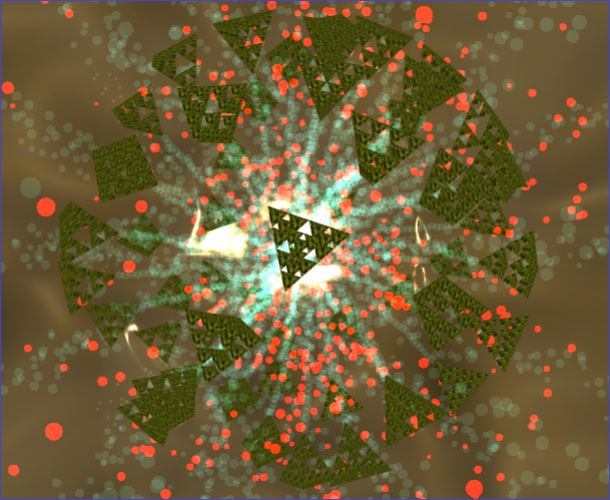
Tetrix gun. We have aligned tetrahedrons. It sure looks prettier when the numbers are correct, thanks for the helpful suggestions. I’m embarrassed to report that my main problem was entering degrees instead of radians. My first clue should have been when my attempted half degree incremental changes resulted in approx. 10 degree rotations. Now, the tetrahedron geometry is almost - except for a final 15deg rotation about y – completed in the init function. The alternate rotations and color pulsing animations are also working.
.
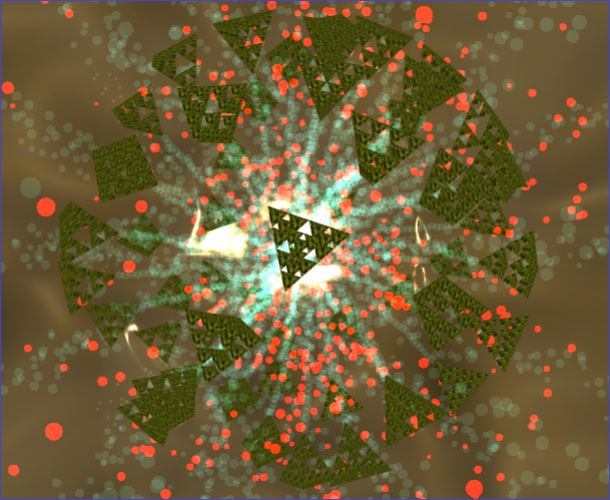
Tetrix gun. We have aligned tetrahedrons. It sure looks prettier when the numbers are correct, thanks for the helpful suggestions. I’m embarrassed to report that my main problem was entering degrees instead of radians. My first clue should have been when my attempted half degree incremental changes resulted in approx. 10 degree rotations. Now, the tetrahedron geometry is almost - except for a final 15deg rotation about y – completed in the init function. The alternate rotations and color pulsing animations are also working.
.
LongtimeAirman- Admin
- Posts : 2023
Join date : 2014-08-10
 Re: Virtual Scattering Application
Re: Virtual Scattering Application
.

Forgive the quick in and out, believe it or not, I’m well occupied with Tetrix gun. I keep hoping for more progress till I run out of time. I understand the rotation problem I described earlier mush better; I only gave a partial solution to a problem with several solutions.
Currently, I’m converting the tetrahedrons’ material to a texture that can be animated. Not nearly well yet, I thought I was trying to randomize the colors within a 16 tetrahedron tetrix array. Instead, if you look closely enough, you’ll notice the result is that each tetrix in the image is a different color.
Thanks for your understanding.
.

Forgive the quick in and out, believe it or not, I’m well occupied with Tetrix gun. I keep hoping for more progress till I run out of time. I understand the rotation problem I described earlier mush better; I only gave a partial solution to a problem with several solutions.
Currently, I’m converting the tetrahedrons’ material to a texture that can be animated. Not nearly well yet, I thought I was trying to randomize the colors within a 16 tetrahedron tetrix array. Instead, if you look closely enough, you’ll notice the result is that each tetrix in the image is a different color.
Thanks for your understanding.
.
LongtimeAirman- Admin
- Posts : 2023
Join date : 2014-08-10
 Re: Virtual Scattering Application
Re: Virtual Scattering Application
.

Better progress today. Previously, when I said the Tetrix gun’s color animation ‘worked’, I meant the entire tetrix changed color as a single unit. All tetrixes sharing the same color, or even sharing a color cycle wasn’t very appealing. That color problem is corrected, my latest changes addresses each of the 16 individual tetrahedrons within each tetrix separately. The color animation – including the alternate color sets you set up long ago, is now a lot nicer.
I’ll try extending the alternate rotation animation next to see what a tetrix with spinning tets looks like.
.

Better progress today. Previously, when I said the Tetrix gun’s color animation ‘worked’, I meant the entire tetrix changed color as a single unit. All tetrixes sharing the same color, or even sharing a color cycle wasn’t very appealing. That color problem is corrected, my latest changes addresses each of the 16 individual tetrahedrons within each tetrix separately. The color animation – including the alternate color sets you set up long ago, is now a lot nicer.
I’ll try extending the alternate rotation animation next to see what a tetrix with spinning tets looks like.
.
LongtimeAirman- Admin
- Posts : 2023
Join date : 2014-08-10
 Re: Virtual Scattering Application
Re: Virtual Scattering Application
.
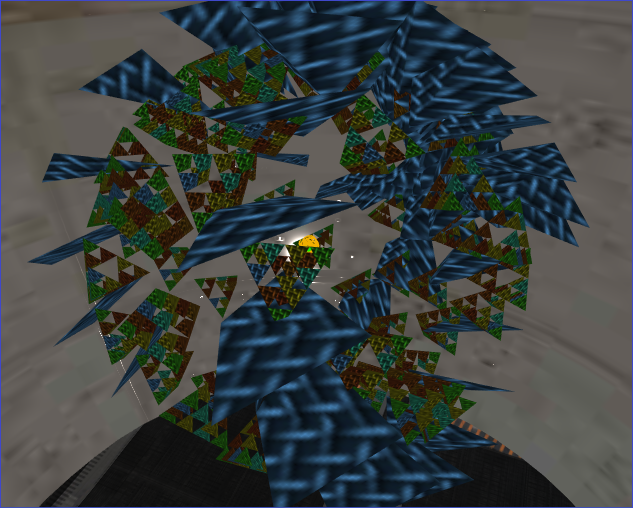
Mixed progress this time. The 58 Tetrix guns in the Hosohedron configuration shown indicates that the color animation’ color cycling is working properly. I improved that code by eliminating/relocating the previous invocation to within the tetrix’s 4x4 tetrahedron loop. In addition, I corrected a firing error I inadvertently created last time.
Adding a rotation animation for each individual tetrahedron is turning out to be more difficult. The rotation I added resulted in a new ‘single’ tetrahedron orbiting each tetrix base. The orbit soon develops into a complicated cyclical function, growing then shrinking back to the center, over and over expanding further each time until the 58 tets exceed the model space and are gone.
I should describe a correction to that latest autocad diagram of mine, I said that the green tet is the result of rotating the red tet 109 degrees about the 0,0,0 to 1,0,1 axis. I failed to diagram that. The green angle dimension line was attached to the green tet alone. Instead, rotate the red tet 54.76 degrees (=109.52/2) about the 0,0,0 to (-1,0,1) axis.
I believe I’m spending the time and effort necessary – eventually - in order to learn animations. I apologize to you and any readers for being a slow learner, and for making so many mistakes. I do enjoy trying, thanks again for the opportunity.
.
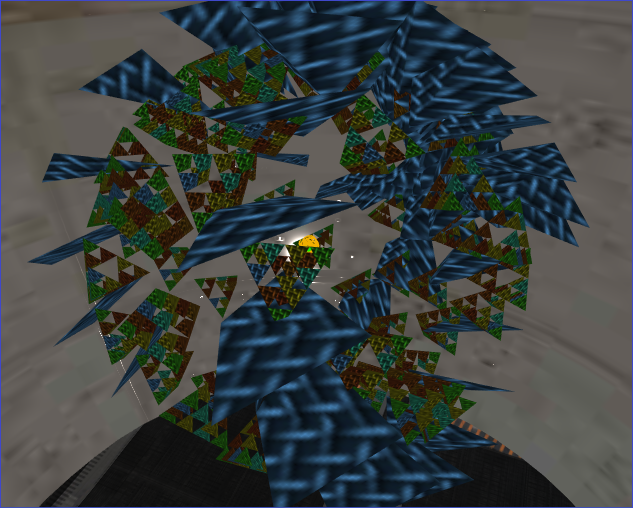
Mixed progress this time. The 58 Tetrix guns in the Hosohedron configuration shown indicates that the color animation’ color cycling is working properly. I improved that code by eliminating/relocating the previous invocation to within the tetrix’s 4x4 tetrahedron loop. In addition, I corrected a firing error I inadvertently created last time.
Adding a rotation animation for each individual tetrahedron is turning out to be more difficult. The rotation I added resulted in a new ‘single’ tetrahedron orbiting each tetrix base. The orbit soon develops into a complicated cyclical function, growing then shrinking back to the center, over and over expanding further each time until the 58 tets exceed the model space and are gone.
I should describe a correction to that latest autocad diagram of mine, I said that the green tet is the result of rotating the red tet 109 degrees about the 0,0,0 to 1,0,1 axis. I failed to diagram that. The green angle dimension line was attached to the green tet alone. Instead, rotate the red tet 54.76 degrees (=109.52/2) about the 0,0,0 to (-1,0,1) axis.
I believe I’m spending the time and effort necessary – eventually - in order to learn animations. I apologize to you and any readers for being a slow learner, and for making so many mistakes. I do enjoy trying, thanks again for the opportunity.
.
LongtimeAirman- Admin
- Posts : 2023
Join date : 2014-08-10
 Re: Virtual Scattering Application
Re: Virtual Scattering Application
.

Continued slow progress. In this image, we are looking through the b-photon's stacked spins and target zone down on each Tetrix - close to the target’s perspective. Each tetrix has an animation to alternately rotate about the tetrix’s central y axis - clockwise or counterclockwise in this view. I wish to show all sixteen tetrahedrons of each Tetrix rotating about their own central y axii. Last time my efforts resulted in 58 dangerous looking tets gyrating out into world space. Today, each tetrix contains only one properly spinning tetrahedron, the top back corner 60 degrees different then the other 15 tets. I’m sure that’s a clue; the first tet created is the centermost, closest to the target, brown colored tet, the last tetrahedron created the blue flat top back corner.
I guess I’m not indexing things properly. Using the console, I show vars q, r and count looking for 16. I see 1859 error messages. Ok, 58 hosohedron positions * 16 * 2 = 1854, close except for the doubling. Here's some of the console output.
I'll keep going over everything hoping to improve things, and so far it has. Your patience is appreciated. Friendly suggestions are always welcome.
.

Continued slow progress. In this image, we are looking through the b-photon's stacked spins and target zone down on each Tetrix - close to the target’s perspective. Each tetrix has an animation to alternately rotate about the tetrix’s central y axis - clockwise or counterclockwise in this view. I wish to show all sixteen tetrahedrons of each Tetrix rotating about their own central y axii. Last time my efforts resulted in 58 dangerous looking tets gyrating out into world space. Today, each tetrix contains only one properly spinning tetrahedron, the top back corner 60 degrees different then the other 15 tets. I’m sure that’s a clue; the first tet created is the centermost, closest to the target, brown colored tet, the last tetrahedron created the blue flat top back corner.
I guess I’m not indexing things properly. Using the console, I show vars q, r and count looking for 16. I see 1859 error messages. Ok, 58 hosohedron positions * 16 * 2 = 1854, close except for the doubling. Here's some of the console output.
- Code:
module.TetrixGunGenerator.createModel @ scattering-gun-gen.js:628
module.GeneratedGun.install @ scattering-guns.js:92
module.Battery.addGun @ scattering.js:674
setupSimpleBattery @ scattering.html:278
init @ scattering.html:361
(anonymous) @ scattering.html:183
scattering-gun-gen.js:624 r = 2, q = 3, count = 14
three.min.js:529 THREE.Object3D.add: object can't be added as a child of itself. qa {uuid: "86AACB6D-E33F-409E-8B69-D67609AA05ED", name: "", type: "Mesh", parent: null, children: Array(0), …}
add @ three.min.js:529
module.TetrixGunGenerator.createModel @ scattering-gun-gen.js:628
I'll keep going over everything hoping to improve things, and so far it has. Your patience is appreciated. Friendly suggestions are always welcome.
.
LongtimeAirman- Admin
- Posts : 2023
Join date : 2014-08-10
 Re: Virtual Scattering Application
Re: Virtual Scattering Application
That error says that you are adding a THREE.Object3D (or a sub-class of it) to itself. Check your variables and what they are pointing to. Something is not what it should be.
With respect to the tets spiraling away, I would assume that is because you were rotating a top level group, which is being used by the system to create the motion and/or aiming direction of all guns. To fix that, if it is the issue, you need to create an intermediate group that you rotate (or whatever you want to do with it) and add that to the top level group. The Model class, which GunModel is a sub-class of, contains a property called object3D which is used to contain the visual representation of the gun. You must not animate that object. You just add things to it and those things can be animated.
I think this would be complicated, but it would look awesome if the individual tets would rotate in such a way that the whole tet reforms. Essentially moving in and out of shape. Each tet doesn't need to move from its position, just rotate until a different point is in the forward direction.
With respect to the tets spiraling away, I would assume that is because you were rotating a top level group, which is being used by the system to create the motion and/or aiming direction of all guns. To fix that, if it is the issue, you need to create an intermediate group that you rotate (or whatever you want to do with it) and add that to the top level group. The Model class, which GunModel is a sub-class of, contains a property called object3D which is used to contain the visual representation of the gun. You must not animate that object. You just add things to it and those things can be animated.
I think this would be complicated, but it would look awesome if the individual tets would rotate in such a way that the whole tet reforms. Essentially moving in and out of shape. Each tet doesn't need to move from its position, just rotate until a different point is in the forward direction.
 Re: Virtual Scattering Application
Re: Virtual Scattering Application
.

What NOT to do. var axis = new THREE.Vector3( xPos, 1, zPos ); // be-Czar animation comfortably fitting in the scene.
No progress toward the goal of - Rotating each of the 16 individual tetrahedrons within a tetrix about its own y axis. The color animation works great, a ‘tet’ 60 degree alt-rotation is in motion, but the result is the entire tetrix is alt-rotating as a single object.
Frustration has slowed me some, but I’ve been working at it. I think I understand the subject better.
The THREE.Object3D (or a sub-class of it) error occurs when I try adding meshTet to model.parts.tets as in commented out line 618 // model.parts.tets[(q+1)+'tet'+(r+1)].add( meshTet ); I think that makes sense – don’t add what’s already there.
I added a new THREE Group, model.parts.tets. I add it to model.parts.body, then add model.parts.body to grp. Or I can add model.parts.tets to grp. No apparent difference.
I didn’t expect to post here today. I commited a change to sourcetree but am having network difficulties. I’ll try Fetching and Pushing my latest again later this evening or waiting till tomorrow.
.

What NOT to do. var axis = new THREE.Vector3( xPos, 1, zPos ); // be-Czar animation comfortably fitting in the scene.
No progress toward the goal of - Rotating each of the 16 individual tetrahedrons within a tetrix about its own y axis. The color animation works great, a ‘tet’ 60 degree alt-rotation is in motion, but the result is the entire tetrix is alt-rotating as a single object.
Frustration has slowed me some, but I’ve been working at it. I think I understand the subject better.
I am creating 16 iterations of a single mesh, var meshTet = new THREE.Mesh (this.geometry[(q+1)+’tet’+(r+)], this.material[(q+1)+’tet’+(r+1)]).That error says that you are adding a THREE.Object3D (or a sub-class of it) to itself. Check your variables and what they are pointing to. Something is not what it should be.
The THREE.Object3D (or a sub-class of it) error occurs when I try adding meshTet to model.parts.tets as in commented out line 618 // model.parts.tets[(q+1)+'tet'+(r+1)].add( meshTet ); I think that makes sense – don’t add what’s already there.
Gyrating tets really aren’t a problem, I can still do strange enough as is. For an example of what we should NOT do, I offer today’s image. A sort of tetrahedron/tetrix/Hosohedron target nesting distortion, just 60 degrees from normal.With respect to the tets spiraling away, I would assume that is because you were rotating a top level group, which is being used by the system to create the motion and/or aiming direction of all guns. To fix that, if iI t is the issue, you need to create an intermediate group that you rotate (or whatever you want to do with it) and add that to the top level group. The Model class, which GunModel is a sub-class of, contains a property called object3D which is used to contain the visual representation of the gun. You must not animate that object. You just add things to it and those things can be animated.
I added a new THREE Group, model.parts.tets. I add it to model.parts.body, then add model.parts.body to grp. Or I can add model.parts.tets to grp. No apparent difference.
I agree - that's a next next logical step. Once each tet is individually addressable, there are any number of ways to perform rotations, including: simultaneous, phased, or random. Same goes for the spin axis: about y, or some other axis, or random, or place the point of rotation on the edge, vertex, or outside the individually spinning tetrahedron. I'm anxious to get to that next step. After many hours of effort I’m close to begging for your further assistance.I think this would be complicated, but it would look awesome if the individual tets would rotate in such a way that the whole tet reforms. Essentially moving in and out of shape. Each tet doesn't need to move from its position, just rotate until a different point is in the forward direction.
I didn’t expect to post here today. I commited a change to sourcetree but am having network difficulties. I’ll try Fetching and Pushing my latest again later this evening or waiting till tomorrow.
.
LongtimeAirman- Admin
- Posts : 2023
Join date : 2014-08-10
 Re: Virtual Scattering Application
Re: Virtual Scattering Application
.
Hey Cr6. I agree, it’s amazing all right. Nevyn can speak for himself, but it occurs to me that someone viewing this thread might conclude this app is sim-pretty mathematical hooey. On-the-contrary, the Virtual Scattering app is well made, perfectly valid, cutting-edge, charge field subject of interest – the charged particle.
Furthermore, as an ongoing working project, Virtual Scattering is certainly capable of developing in unexpected and surprising ways. That’s generally a good thing, a reward for making the effort. I personally see Virtual Scattering as a sandbox/training ground resource by which I can learn coding skills necessary to make cool stuff. if I live long enough. Thank you Nevyn. As such, we are not alone, I would argue this application - a real on-line, on-going project approach may be a model/means for making real developments and in boosting public awareness in the charge field.
If you can work with others, I would invite anyone with similar interests to join in.
.
Hey Cr6. I agree, it’s amazing all right. Nevyn can speak for himself, but it occurs to me that someone viewing this thread might conclude this app is sim-pretty mathematical hooey. On-the-contrary, the Virtual Scattering app is well made, perfectly valid, cutting-edge, charge field subject of interest – the charged particle.
Furthermore, as an ongoing working project, Virtual Scattering is certainly capable of developing in unexpected and surprising ways. That’s generally a good thing, a reward for making the effort. I personally see Virtual Scattering as a sandbox/training ground resource by which I can learn coding skills necessary to make cool stuff. if I live long enough. Thank you Nevyn. As such, we are not alone, I would argue this application - a real on-line, on-going project approach may be a model/means for making real developments and in boosting public awareness in the charge field.
If you can work with others, I would invite anyone with similar interests to join in.
.
LongtimeAirman- Admin
- Posts : 2023
Join date : 2014-08-10
Page 4 of 4 •  1, 2, 3, 4
1, 2, 3, 4
Page 4 of 4
Permissions in this forum:
You cannot reply to topics in this forum
