Stacked Spin Motion Simulator
5 posters
Page 2 of 2
Page 2 of 2 •  1, 2
1, 2
 Re: Stacked Spin Motion Simulator
Re: Stacked Spin Motion Simulator
I just posted some links in another thread and tried to use the parameters I have setup but it did not work, at first. I found that you have to specify the setN parameter (where N is the spin level 1, 2, or 3) before you can use the setN_levels parameter, which is usually the one you want. I'll fix that up at some point.
 Re: Stacked Spin Motion Simulator
Re: Stacked Spin Motion Simulator
Spin Simulator has now reached version 0.5 with a few small upgrades.
There are now 5 spin sets supported which should reach the size of an electron and maybe just a bit bigger. I'm not sure of the exact particle size of an electron as some amount of the measured size includes the electrons charge field.
You have to zoom a long way out to see all 5 spin sets, which is 15 spin levels above the base axial spin (excluding any upper level axial spins) and I plan to address that soon. Remember that you can hold down the shift key to zoom faster (and control to zoom slower but you certainly won't want that in this case).
Each spin level now shows its Volume of Influence, which is the volume of space that the actual BPhoton can be found in. This is represented by a transparent sphere (which has too much volume but is better to demonstrate stacked spins) and each axis uses its own color: A=gray, X=red, Y=green, Z=blue. Since they are transparent, the colors bleed through so you won't see a green Y sphere but an aqua one since you are seeing the green through the blue Z sphere.
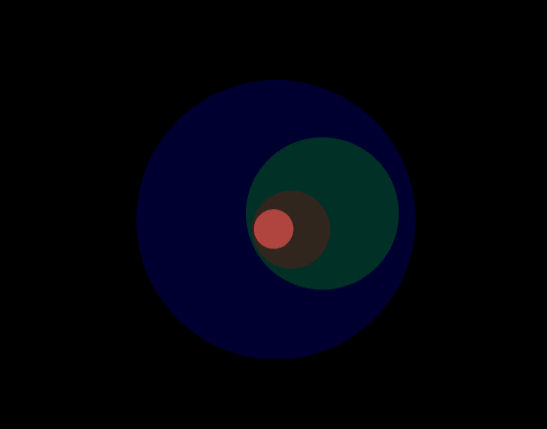
There are 3 ways to turn off the VOIs. In the "Spin Sets" menu, you can turn on/off all VOIs at once. Each spin set also has a control to turn them on/off only in that particular spin set. Finally, every spin level has its own control to enable/disable its VOI.
I love these VOIs. I should have done this years ago. I probably did during development but thought they would get in the way of the app. Instead, they allow you to really see the spins, something that I tried to accomplish through markers (which are great in their own way).
There are now 5 spin sets supported which should reach the size of an electron and maybe just a bit bigger. I'm not sure of the exact particle size of an electron as some amount of the measured size includes the electrons charge field.
You have to zoom a long way out to see all 5 spin sets, which is 15 spin levels above the base axial spin (excluding any upper level axial spins) and I plan to address that soon. Remember that you can hold down the shift key to zoom faster (and control to zoom slower but you certainly won't want that in this case).
Each spin level now shows its Volume of Influence, which is the volume of space that the actual BPhoton can be found in. This is represented by a transparent sphere (which has too much volume but is better to demonstrate stacked spins) and each axis uses its own color: A=gray, X=red, Y=green, Z=blue. Since they are transparent, the colors bleed through so you won't see a green Y sphere but an aqua one since you are seeing the green through the blue Z sphere.
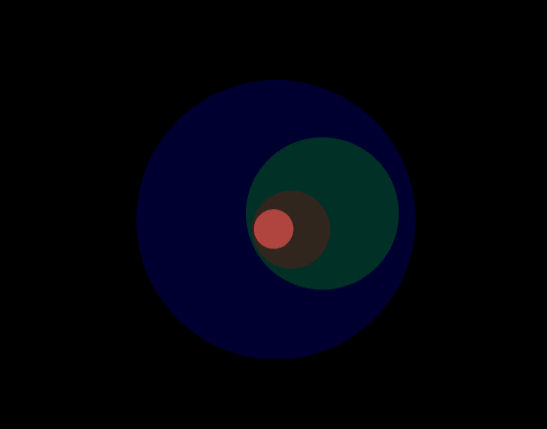
There are 3 ways to turn off the VOIs. In the "Spin Sets" menu, you can turn on/off all VOIs at once. Each spin set also has a control to turn them on/off only in that particular spin set. Finally, every spin level has its own control to enable/disable its VOI.
I love these VOIs. I should have done this years ago. I probably did during development but thought they would get in the way of the app. Instead, they allow you to really see the spins, something that I tried to accomplish through markers (which are great in their own way).
Last edited by Nevyn on Wed Oct 19, 2016 8:37 pm; edited 1 time in total
 Re: Stacked Spin Motion Simulator
Re: Stacked Spin Motion Simulator
I liked the way Jared had used a wireframe over his BPhoton so that you could see its axial rotation so I went about incorporating it into mine. In doing so I redefined one of my settings and it accidentally changed the VOIs to wireframe as well. I liked it, so I have updated the site again.

With the VOIs being wireframe it also showed me that they were actually spinning because I had put them into the rotation group of each spin level. I fixed that to include another level above the rotation that could hold static (relative to that spin level) content.

With the VOIs being wireframe it also showed me that they were actually spinning because I had put them into the rotation group of each spin level. I fixed that to include another level above the rotation that could hold static (relative to that spin level) content.
 Re: Stacked Spin Motion Simulator
Re: Stacked Spin Motion Simulator
I've added the 'zoom to spin set' feature which works fairly well, saving my mouse wheel a lot of unnecessary work.
Now that I can put enough spin levels on to reach an electron, I see what I should have known long ago. The BPhoton at the heart of the electron is not 'running rings around the charge photons', in fact, it is moving very slowly compared to them. I would tentatively suggest that it is the slowness that helps increase the odds of hitting a charge photon from the ambient field. It does this by increasing the time that the BPhoton spends in a given area.
The general path of the electrons BPhoton is the same as the path for a small photon (let's assume a top level Z spin for both), ignoring size scale differences. However, the photon covers that path much quicker than the electron. This allows the photon to get out of the way of a possible collision where-as the electron, moving so much slower, can't get out of the way.
The next factor we have to bring in to this is the speed of the electrons BPhoton at different points in its path. As the electron has so many spin levels, you can get both an increase and a decrease in speed in any given dimension based on the sum of the internal spin velocities. I have found that the BPhoton tends to move quite quickly through the central part of its path and slower through the outer regions. This suggests to me that more charge would be emitted about the equator as that is represented by the outer regions of the spin path and the through-charge is represented by the inner regions.
Now that I can put enough spin levels on to reach an electron, I see what I should have known long ago. The BPhoton at the heart of the electron is not 'running rings around the charge photons', in fact, it is moving very slowly compared to them. I would tentatively suggest that it is the slowness that helps increase the odds of hitting a charge photon from the ambient field. It does this by increasing the time that the BPhoton spends in a given area.
The general path of the electrons BPhoton is the same as the path for a small photon (let's assume a top level Z spin for both), ignoring size scale differences. However, the photon covers that path much quicker than the electron. This allows the photon to get out of the way of a possible collision where-as the electron, moving so much slower, can't get out of the way.
The next factor we have to bring in to this is the speed of the electrons BPhoton at different points in its path. As the electron has so many spin levels, you can get both an increase and a decrease in speed in any given dimension based on the sum of the internal spin velocities. I have found that the BPhoton tends to move quite quickly through the central part of its path and slower through the outer regions. This suggests to me that more charge would be emitted about the equator as that is represented by the outer regions of the spin path and the through-charge is represented by the inner regions.
 Re: Stacked Spin Motion Simulator
Re: Stacked Spin Motion Simulator
Nicely done.
When I put on the "blocks" to trace path it really forms a "shape".
When I put on the "blocks" to trace path it really forms a "shape".
 Re: Stacked Spin Motion Simulator
Re: Stacked Spin Motion Simulator
I overlooked this thread the past week, so I missed some good discussion. By the way in this thread https://milesmathis.forumotion.com/t118p50-stacked-spin-motion-simulator#1622 Nevyn, you said a=gray and x=red, but it should be the opposite.
In your last post at https://milesmathis.forumotion.com/t118p50-stacked-spin-motion-simulator#1622 you give some of your reasoning on spin-level photon speeds. That's something I'll have to ponder now.
In your last post at https://milesmathis.forumotion.com/t118p50-stacked-spin-motion-simulator#1622 you give some of your reasoning on spin-level photon speeds. That's something I'll have to ponder now.
LloydK- Posts : 548
Join date : 2014-08-10
 Re: Stacked Spin Motion Simulator
Re: Stacked Spin Motion Simulator
No, the axial spin volume is gray and the X spin volume is red, but it is a bit confusing because the BPhoton itself is red as well. I might change that to yellow so that it stands out from the VOIs.
 Re: Stacked Spin Motion Simulator
Re: Stacked Spin Motion Simulator
I actually don't like the first axial spin having a VOI. It is confusing since it just wraps the BPhoton itself. I only put them in there because it is possible to use higher level axial spins so they would need to be shown in those cases. I usually turn off the first axial spins VOI and I never use higher level axial spins.
Page 2 of 2 •  1, 2
1, 2
 Similar topics
Similar topics» Stacked Spins - scripting the photon's motion (technical)
» Add Charge to Stacked Spins
» Expansion Simulator
» Proposal: Electricity Animation
» CNPS Science Improvement Wiki
» Add Charge to Stacked Spins
» Expansion Simulator
» Proposal: Electricity Animation
» CNPS Science Improvement Wiki
Page 2 of 2
Permissions in this forum:
You cannot reply to topics in this forum